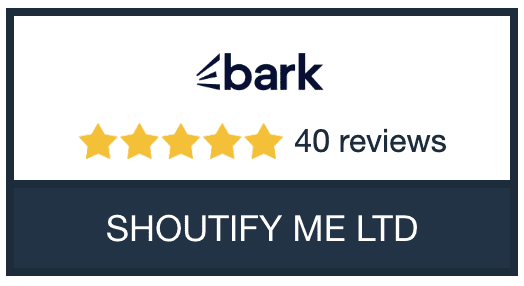A well-designed website is essential for any pharmacy looking to enhance its online presence, attract customers, and provide a seamless experience for users. With the rise of digital healthcare and online ordering, a professional pharmacy website that offers convenience, trust, and easy access to information can be a powerful tool for growth. In this article, we’ll explore the essential components of an effective pharmacy website design that meets user expectations while adhering to industry standards.
1. Clean, Professional Layout
A pharmacy website should have a clean, organized layout that communicates professionalism and reliability. Avoid cluttered designs and excessive graphics, as they can distract visitors and make navigation difficult. Instead, use a simple, modern design with a color scheme that reflects trust and health, such as blue, green, or white.
Key Tip: Use high-quality images of your store, staff, or products to create a warm and inviting atmosphere that encourages trust and confidence.
2. Prioritize User-Friendly Navigation
Easy navigation is crucial for any pharmacy website. Visitors should be able to find information about products, services, and contact details quickly. Therefore, organize your website with a clear menu that includes links to essential pages such as “Home”, “Products”, “Services”, “Prescription Refill”, “About Us”, and “Contact”. A search bar can also be helpful, allowing users to find specific items or information with ease.
Key Tip: Limit the number of menu items to reduce clutter, and consider adding sub-menus for sections with multiple categories, like medications or health products.
3. Make It Mobile-Responsive
A mobile-responsive website is essential for any pharmacy, especially because many users will access the site on their smartphones. A responsive design ensures that your website adjusts seamlessly to different screen sizes, providing a positive experience for mobile users. Without mobile optimization, your website may be difficult to navigate on smaller screens, causing users to leave in frustration.
Key Tip: Test your website on various devices and browsers to ensure it looks and functions well across all platforms.
4. Provide Easy Online Prescription Refills
One of the main reasons customers visit pharmacy websites is to refill prescriptions quickly and conveniently. Thus, include a secure, user-friendly online prescription refill form that allows customers to submit their prescription information, schedule pickups, or arrange delivery (if available). Moreover, ensure this feature is accessible from the homepage, making it easy for regular users to refill prescriptions without extensive navigation.
Key Tip: Implement multi-step authentication for online refill requests in order to maintain user data privacy and security.
5. Highlight Health and Wellness Services
If your pharmacy offers additional services such as vaccinations, health screenings, or wellness consultations, make sure to highlight them on your website. For instance, create dedicated pages for each service, explaining what they involve, any eligibility requirements, and how clients can book an appointment. This approach can increase engagement and establish your pharmacy as a trusted community health resource.
Key Tip: Include a simple “Book an Appointment” button on each service page so that clients can easily schedule a visit.
6. Integrate E-Commerce Functionality
If you sell health products, supplements, or over-the-counter medications online, consider adding e-commerce capabilities to your website. An online store allows customers to browse and purchase products from the comfort of their homes. Therefore, include high-quality images, product descriptions, pricing, and information about each product to give customers confidence in their purchases.
Key Tip: Implement secure payment options and SSL certification to protect customer data during online transactions.
7. Include Patient Resources and Education
Patient education builds trust and demonstrates your commitment to their well-being. Accordingly, include a section dedicated to health resources, such as articles on medication safety, tips for managing common health conditions, and seasonal health advice. A frequently updated blog or health resource library can boost your website’s SEO and provide valuable information that keeps clients returning to your site.
Key Tip: Write blog posts on trending health topics and seasonal advice, such as “Cold and Flu Prevention Tips” or “Managing Allergies.”
8. Use Clear Calls to Action (CTAs)
CTAs guide users to take specific actions, such as booking a consultation, refilling a prescription, or contacting the pharmacy. Place CTAs prominently on each page, such as at the end of service descriptions or product pages. Use action-oriented language, like “Refill Prescription Now” or “Schedule a Consultation,” to make the options clear and engaging.
Key Tip: Make CTAs stand out by using a contrasting color or button design that draws the eye without overwhelming the page.
9. Ensure HIPAA Compliance for Patient Data
For any website handling sensitive patient information, HIPAA compliance is essential. This includes secure handling of data during online prescription refills, appointment scheduling, and any personal health information shared online. Therefore, use encryption, secure forms, and multi-step verification processes to protect user data and reassure clients that their privacy is a priority.
Key Tip: Consult a legal or compliance expert to ensure your website meets all HIPAA requirements and stays up-to-date with data privacy laws.
10. Provide Clear Contact Information
Your contact information should be easy to find and include multiple ways for customers to reach you. For example, include a “Contact Us” page with your pharmacy’s phone number, email address, and physical location. Adding an embedded map can be helpful for customers visiting your store in person. A contact form for general inquiries or support can also be beneficial for customers seeking additional assistance.
Key Tip: Place your contact details in the footer of every page so that users have quick access wherever they are on the site.
11. Highlight Customer Testimonials and Reviews
Positive feedback from satisfied customers adds credibility and builds trust. Therefore, include a page or section on the homepage featuring testimonials or reviews from clients who were happy with your pharmacy’s services. This social proof can reassure new customers and provide insight into your customer service and care standards.
Key Tip: Encourage customers to leave reviews online and periodically update testimonials to keep content fresh.
Final Thoughts
Creating a well-designed pharmacy website can enhance customer experience, build trust, and improve accessibility to your services. From streamlined navigation and mobile responsiveness to secure prescription refills and patient resources, a thoughtful design can set your pharmacy apart and make it easy for customers to find the health support they need. Therefore, embrace these essential elements to build a pharmacy website that meets the needs of your clients while reflecting the professionalism and reliability of your business.